

Guides
Workspaces / Sites
Flowplayer allows the creation of multiple workspaces (sometimes referred to as sites) within your organization. A workspace is a sub-grouping of your videos and can be found in the leftmost sidebar.
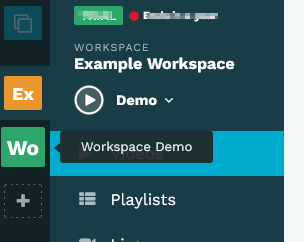
Some common use cases for workspaces / sites include:
- based on which website they should be published on, for example used by larger media companies that hold multiple web properties and brands to create groups of videos that are used in each site.
- based on how videos are used ,for example publishing things internally (on an intranet) and externally by creating one workspace for internal and one workspace for external videos.
- based on different parts of the organization, for example having one site for the marketing team and one site for the sales team.
Each workspace has a unique list of videos and livestreams. In addition each workspace has a separate set of metadata including for example tags, categories and custom metadata fields.
Users can be given access to only one workspace or to multiple different workspaces depending on the team setup. Workspace access and roles are controled on the Manage users page. See also the user management documentation.