

Guides
Adding subtitle tracks
Flowplayer supports display of multiple WebVTT subtitles / captions. The process is easy:
- Upload the track files in the
View Filesdialog on the Video page
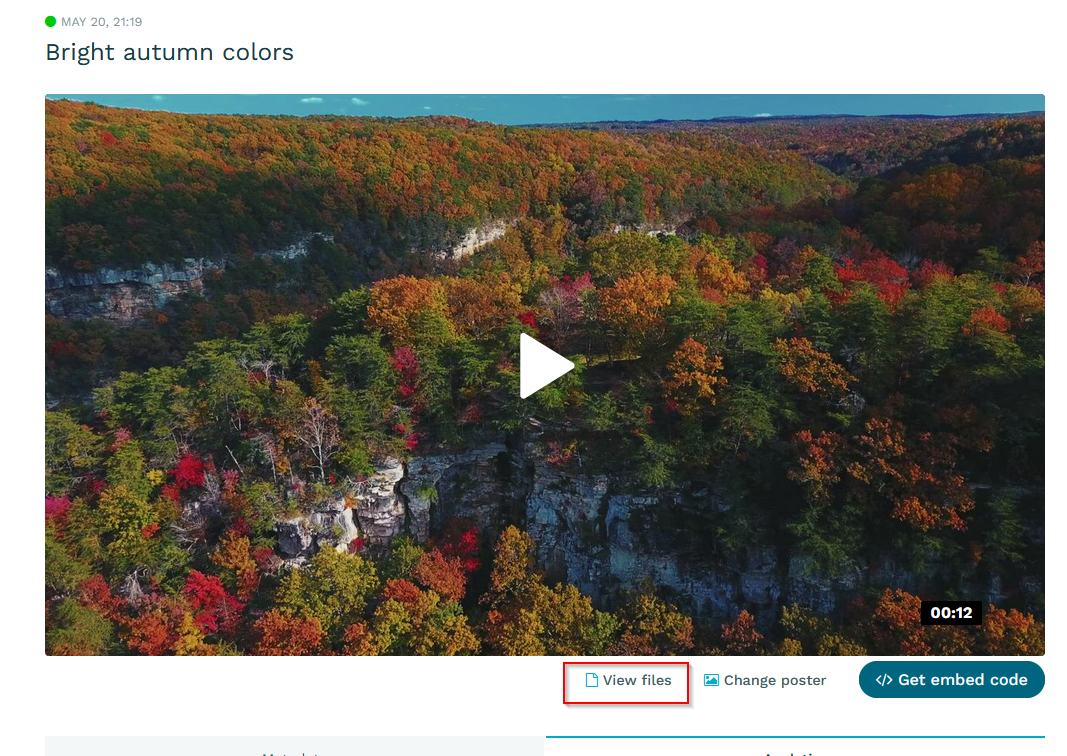
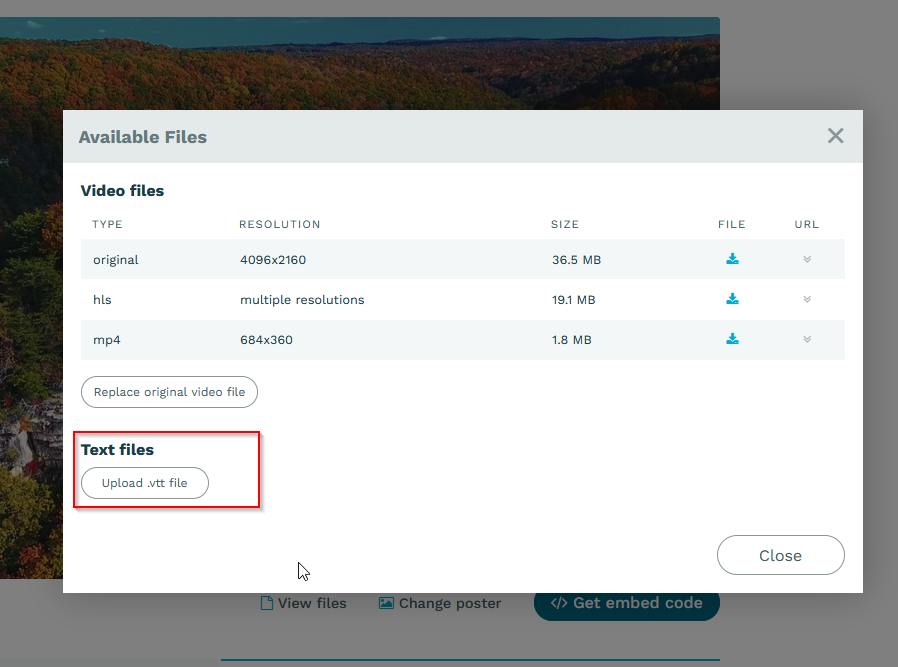
- Edit the properties of the uploaded files; you can define the type (kind), the language and the label for each uplaoded track file.
The label will be shown in the
CCselection menu of the player.
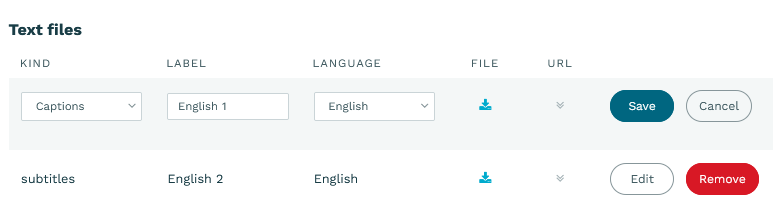
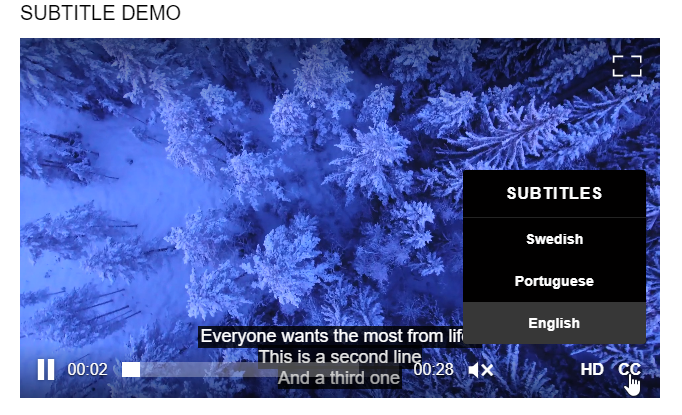
Flowplayer cloud embeds will automatically offer the subtitle option and menu once you uploaded WebVTT files.
Technical information
Please check these links for documentation and tools covering the WebVTT format.