

Guides
Video details view
You can access the details view by clicking on any asset in your Videos list.
Table of contents
Information elements
The header will show the data already displayed in the Videos list: publish status and time as well as the title.
Below the header is the preview player which allows you to check your content. It will also show DRM protected material.
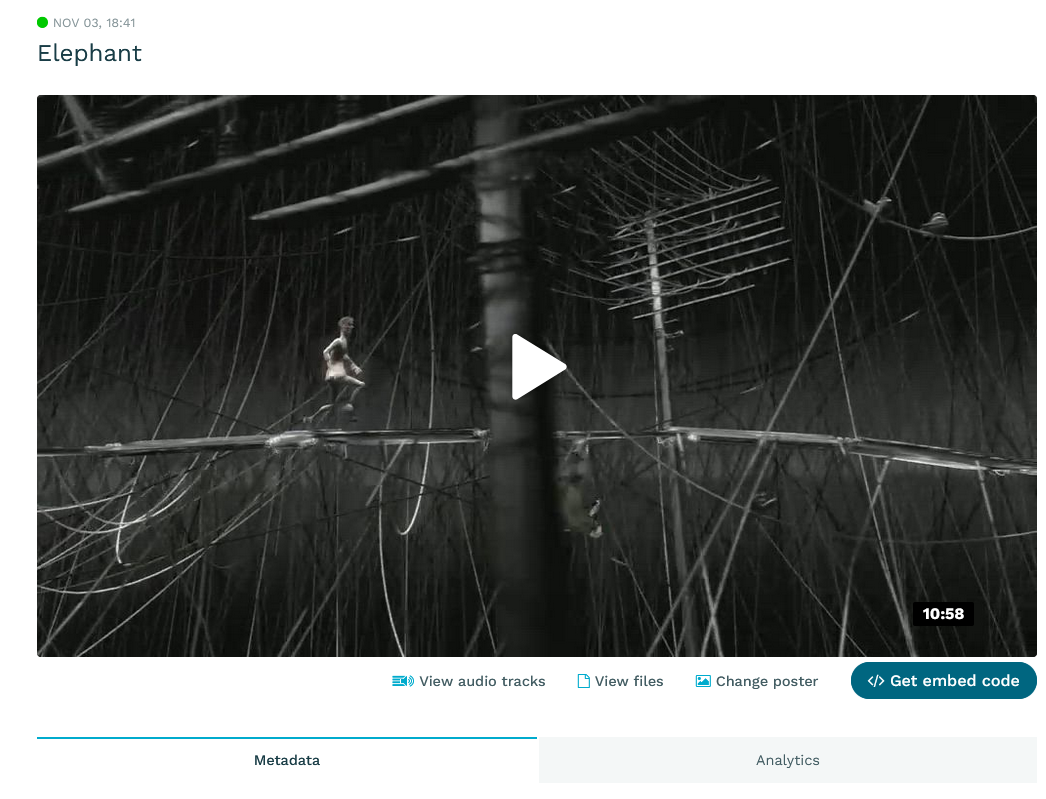
Action elements
Below the preview player you'll find several action links allowing you to perform the following operations (availability will depend on subscription type and the uploaded content).
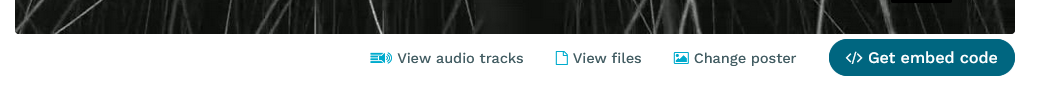
-
View audio tracks : if your uploaded original contained multiple audio tracks, you can invoke a list of available transcoded tracks here.
-
View files: allows you to see the stored original and encoded files/variants with file size as well as the urls on the CDN.
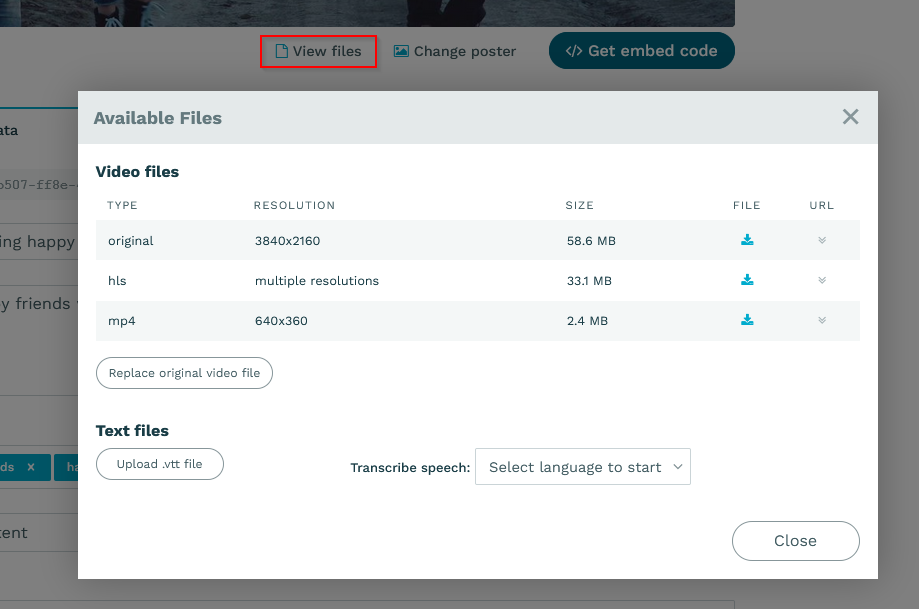
Action elements Furthermore, you can perform the following actions:
-
replace videos: change the content for an existing asset while preserving the embed code / mediaid.
-
add and change subtitles : upload WebVTT subtitle tracks and edit their
languageandkindattributes. -
manually start a transcription: trigger an AI audio to text transcription for an already uploaded video. Feature available for Enterprise customers .
-
-
Change poster : switch the poster to an existing image created by the platform on creation, upload a new one or pick from the image gallery.
-
Get embed code: select an embed method and copy the code or share link url.
Metadata and Analytics
Underneath the preview and action elements, you'll see tabs for metadata and analytics. Learn more in the respective sections: