

Guides
Adding chapters
Flowplayer supports the display of WebVTT chapters to make it easier for users to navigate videos.

Instructions for setting video chapters:
-
Click on the Edit chapters button that is located on the Video page.
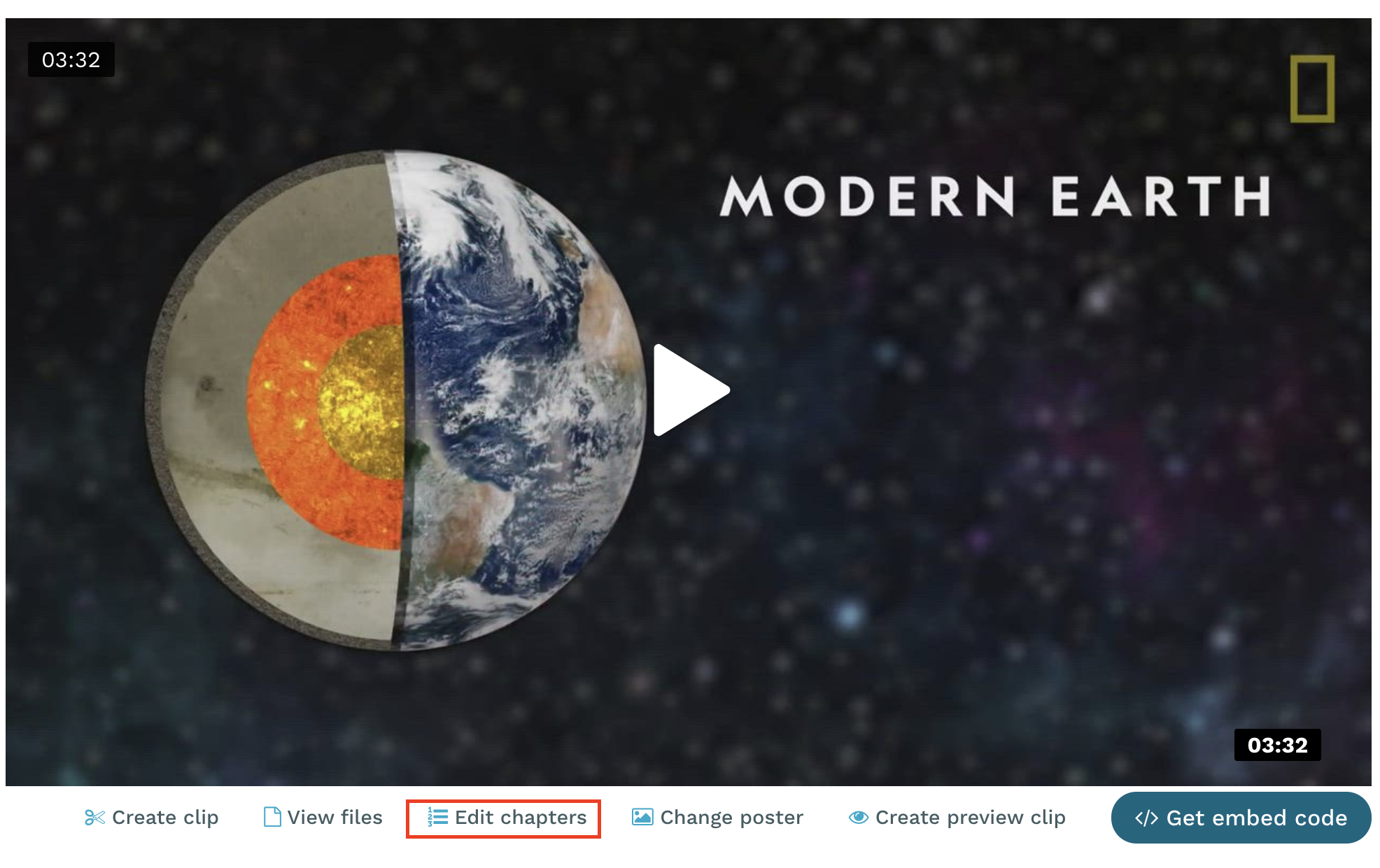
-
Define the video chapters manually by using the Add chapter button, or upload an existing WebVTT chapters file using the Import from .vtt file... button.
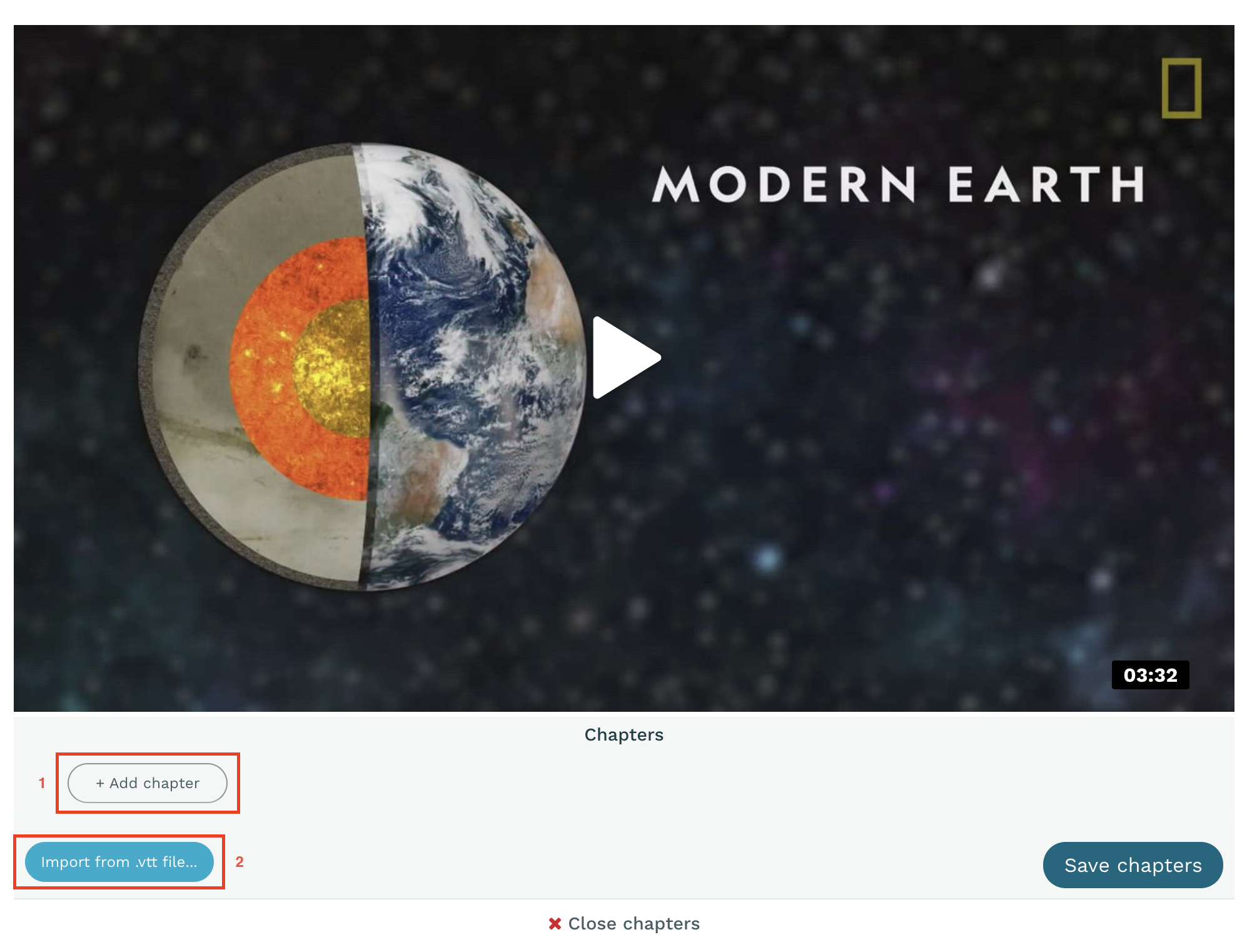
-
Edit the chapters, or add more chapters, by setting the chapter's Start time and its Title. The preview player can be used to find the best starting point for a chapter. When clicking Add chapter, the Start field will get initiated with whatever position the playhead in the preview player is at. Click on the Save chapters button to save your changes.
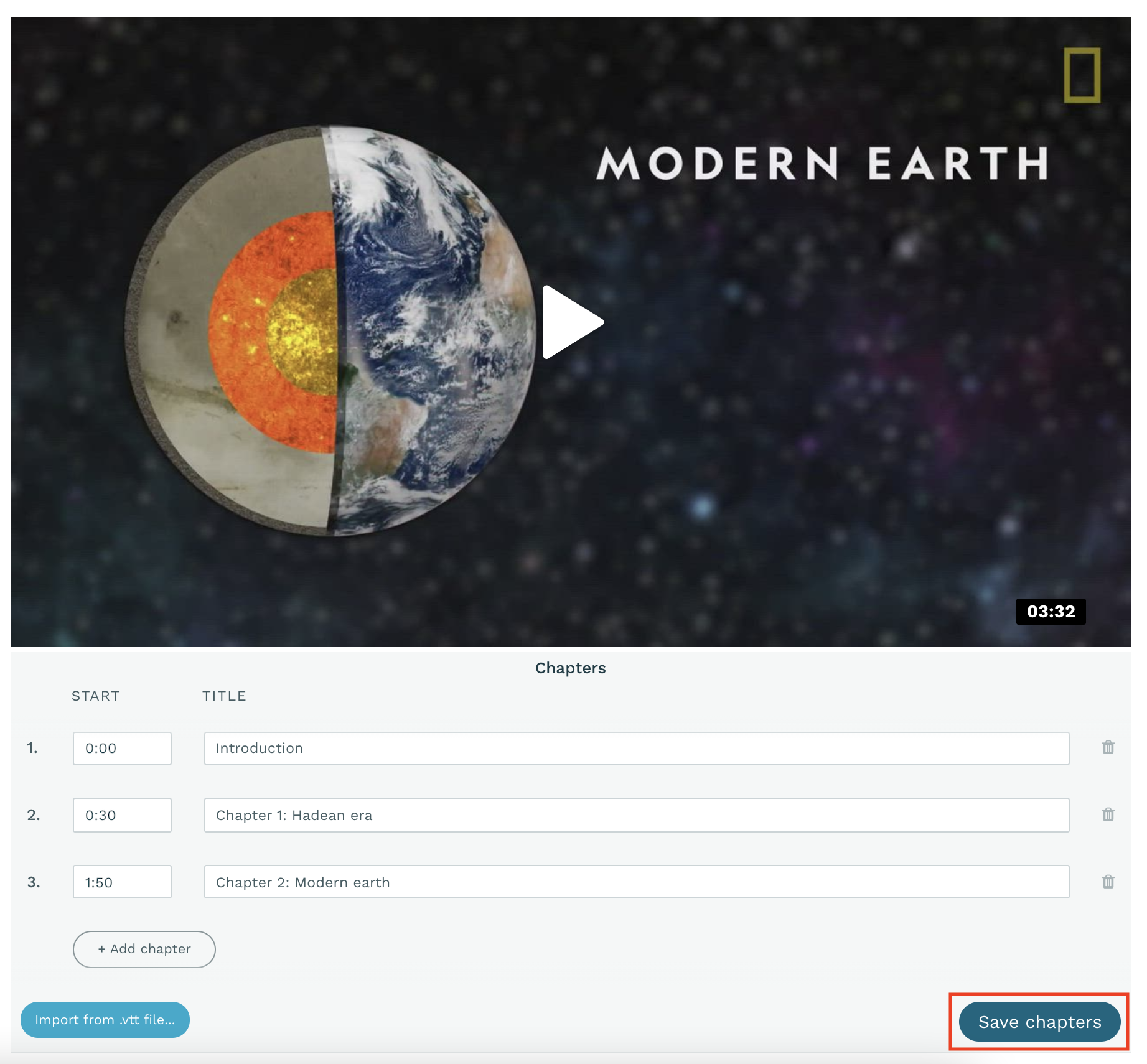
Flowplayer cloud embeds will automatically show the chapters once you have saved them on the Video page.
Technical information
Please check these links for documentation and tools covering the WebVTT format.