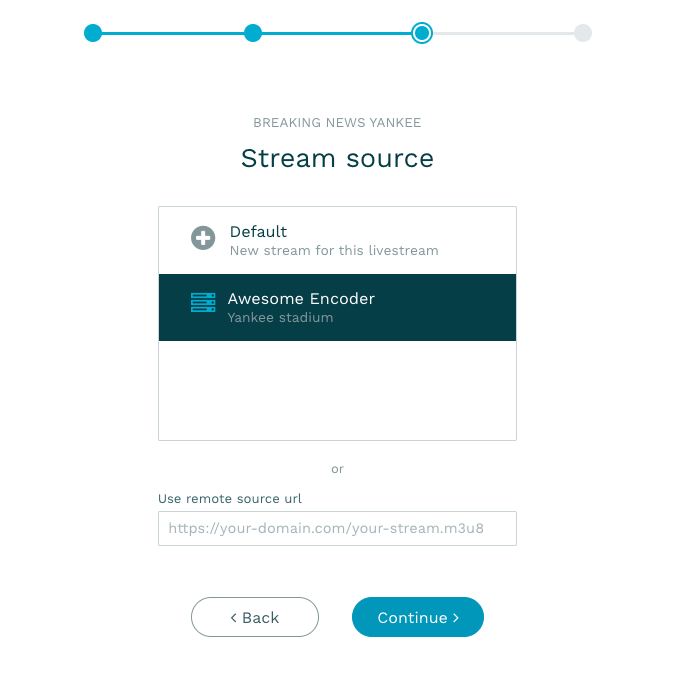Guides
Livestreaming services are available with Enterprise subscriptions.
Managing live sources
Live sources greatly simplifies livestreaming for those doing many livestreams and is a feature specific to Flowplayer.
What is live sources
A Livesource is a fixed stream name that you can re-use for multiple broadcasts.
Why live sources
We invented the concept of live sources to simplify the process and reduce the errors in livestreaming. We do this by allowing you to re-use the stream key several times. This reduce the set-up time and also remove possible errors in the configuration since once the configuration is completed it can be re-used.
Creating a live source
You can create a live source by clicking the + Add source button in the live source view.
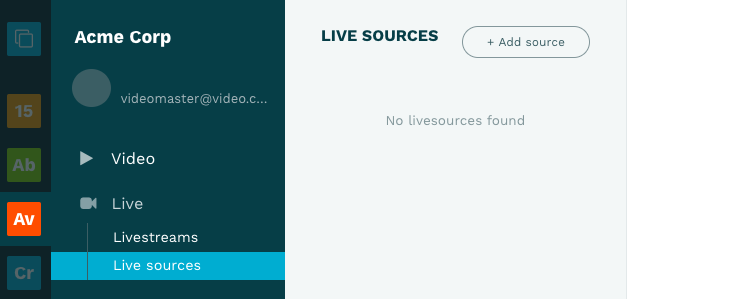
Use a good name that describes the encoder and optionally add a description for the live source. We have noticed that descriptions often talk about which encoder software/hardware should be used.
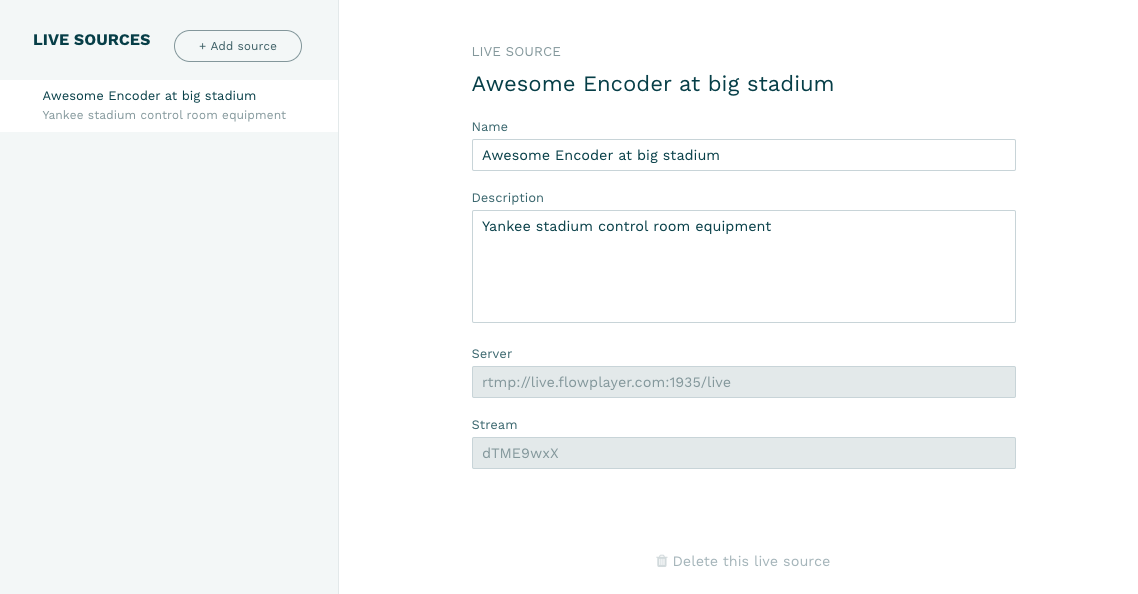
You can also share livesources between workspaces (if you have the admin rights to do so) through the Additional workspaces dropdown. This is handy if you have multiple workpaces to organise your content, but use the same streaming sources.
After creation, the livesource page will show the relevant streaming information, namely live ingest server url (which consists of the protocol prefix, server domain, the port and the app name) and the stream name, which you need to configure in your streaming equipment in order to send the data to our encoding servers.
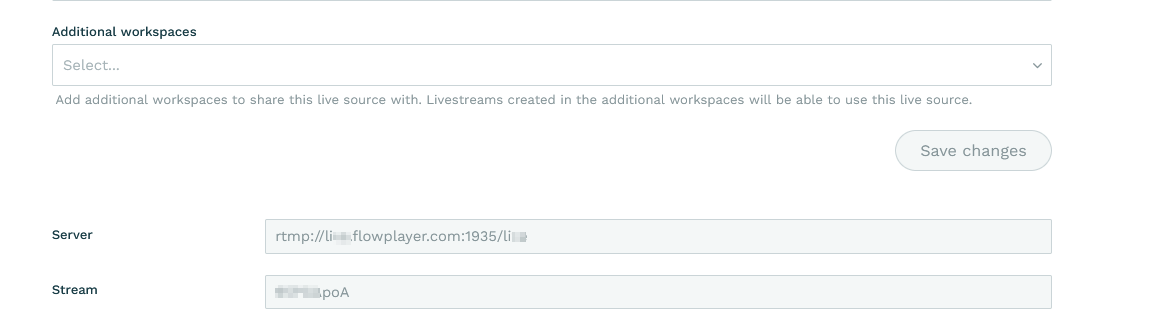
Alternatively, you can create a remote livesource and add an external https HLS url. Please note we cannot control or influence the bandwidth or bitrates/resolution of extenal sources. Remote livesources must be HLS streams and served with https.
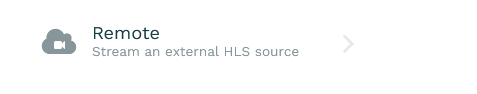
If you expand the Live sources list, you'll get additional indicators of currently running and inactive sources as well as the input bitrate (and potential problems with a stream) which is handy to avoid re-adding the same source.
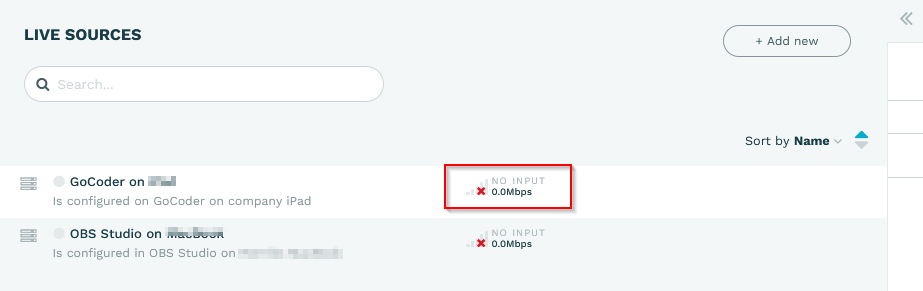
How to use live sources
We suggest that you consider using live sources based on which typical input devices you might have. In case you have three different encoders it might make sense for you to have one live source for each encoder so that they are all ready to go live without additional configuration.
When creating a livestream you can decide which live source you want to use or opt not to use a live source but instead use a new stream name for this livestream.