

WordPress Video: Choosing a Player & Hosting Option
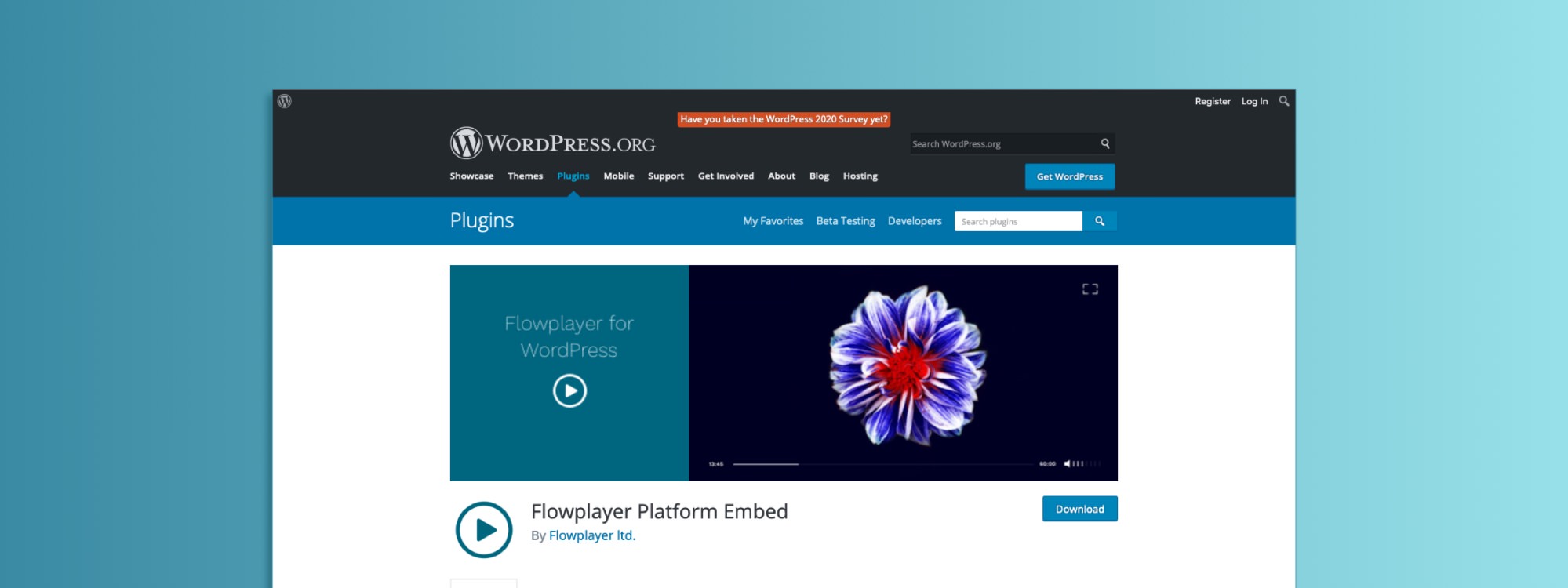
Hosting your own video
Many WordPress users are naturally inclined toward finding DIY solutions for their web needs. After all, WP is one of the more flexible and user-friendly ways to build a custom website.
But it turns out that uploading video files directly to your site can get complicated, fast.
Counterintuitively, it can also restrict the amount of control you have over your content and how it performs. Some of the shortcomings of hosting videos on your own site include:
-
Bandwidth bottlenecks — Web hosting providers put limits on how much data each server on their network can receive, and HD video requires big media files that eat up a lot of bandwidth.
In the event that hundreds or thousands of users want to access your video at once, it's very likely that the uptick in traffic will exceed web server capacity and your website will crash at the worst possible moment.
-
Storage shortfalls — Most web hosting providers limit the size of files that you can store on the server to around 50MB. That hard limit prohibits you from storing and hosting any video longer than a few minutes (at most).
-
Poor performance — Hosting your own videos involves a lot of troubleshooting, updating, and re-coding work that most developers don't want to deal with. It also involves keeping up to date with current iterations of web video players, ensuring that video files are properly converted, and regularly QA'ing to make sure your content is playing properly.
-
Varying quality across different browsers — A single file conversion won't suffice to get good quality from every browser, and many DIY web hosts will find themselves using multiple tools to convert the same media file multiple times to get passable results.
Perhaps the most frustrating aspect of hosting your own video is the quality differences (or total failure to play) you might uncover when trying to access the video from a different browser.
Hosting on YouTube or Vimeo
Using a YouTube or Vimeo player to stream on your website can be even more limiting. While you may overcome storage capacity issues, you also introduce a number of potential security weaknesses, not to mention a lack of customer support when something goes wrong.
Beyond that, many WordPress users find the inability to access analytics or create customized player interfaces with these platforms frustrating. Having the ability to create intuitive UX options is a big selling point for many WordPress users — one that is quickly undermined by stock YouTube and Vimeo players.
Additionally, when you embed YouTube videos on your site, you have no control over pre-roll ads or recommended videos — which can distract from your content or even lead users to a competitor's site.
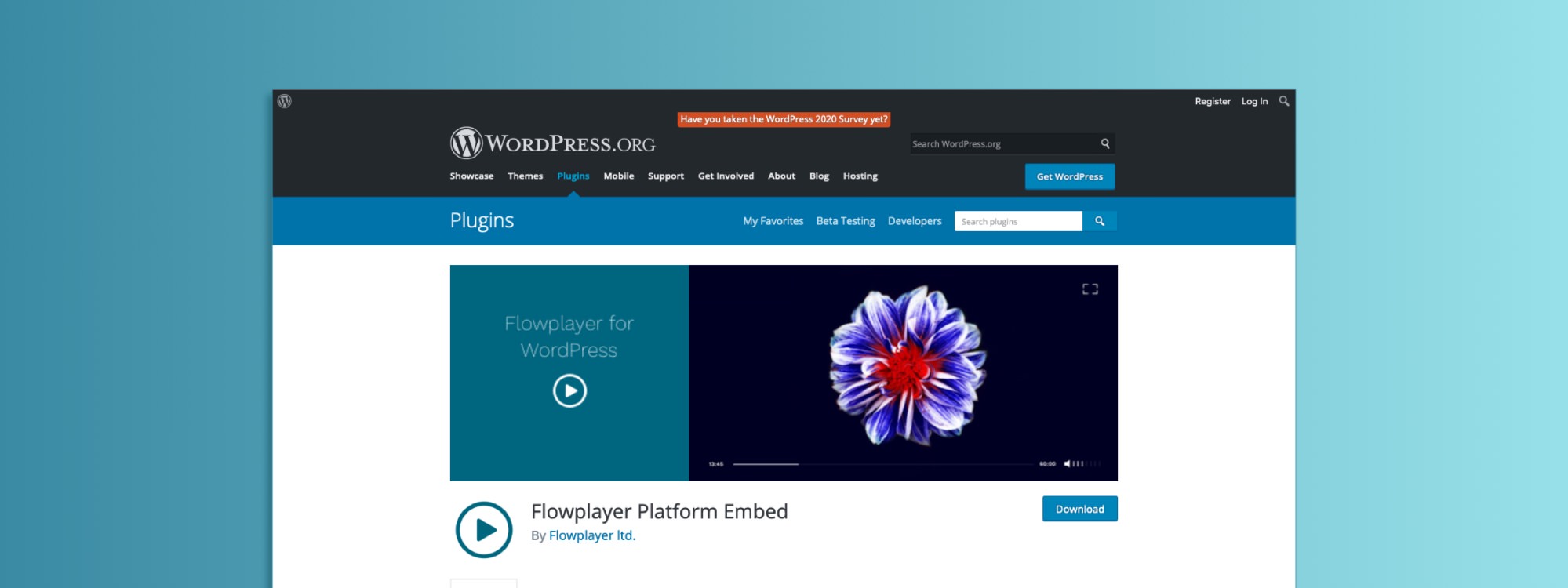
Using a WordPress video hosting plugin
If you want the most freedom and security from your video hosting, consider using a custom video player solution like Flowplayer, which offers a WordPress video plugin.
Flowplayer is a fast and flexible video player that offers tons of customization and configuration options. Our video players can be customized to support auto-play, muted video, video monetization through ads or subscriptions, automatic quality switching, video subtitles, Chromecast and/or AirPlay casting, and much more.
You can adapt the look and feel of Flowplayer to your needs. That means you can customize interfaces to influence user behaviour and keep users on your site longer (which will improve brand engagement and potentially lead to increased ad or subscription revenue).
Flowplayer also has an extensive plugin library to support the needs of the modern-day video publisher — enabling things like frame-accurate seeking or WCAG accessibility features that improve the user experience. Plug-ins are easy to install and even easier to use. Flowplayer can even automatically adjust the quality to counteract changes in connection speed — even for live streaming.
Enterprise solutions like Flowplayer will also unlock Google Analytics for WordPress video. With Flowplayer, you have a full bird's-eye view of user behaviour and video performance, so you can make the right decisions for your brand.
Flowplayer also has advanced security options that can keep your content protected.
Conclusion
Using a custom video player solution like Flowplayer that offers a WordPress hosting plugin gives you more control over your content with less work.
Flowplayer is incredibly versatile and easy to use for both novice and advanced WordPress developers. It puts more features at your fingertips, so you can focus on creating content your audience will love.
Sign up for a free trial today
META: The way you host video on your WordPress website can impact its performance. Which WordPress video player is going to offer the best performance for your needs?