

How to Create a Custom Video Player (The Good Way, the Bad Way, & the Ugly Way)
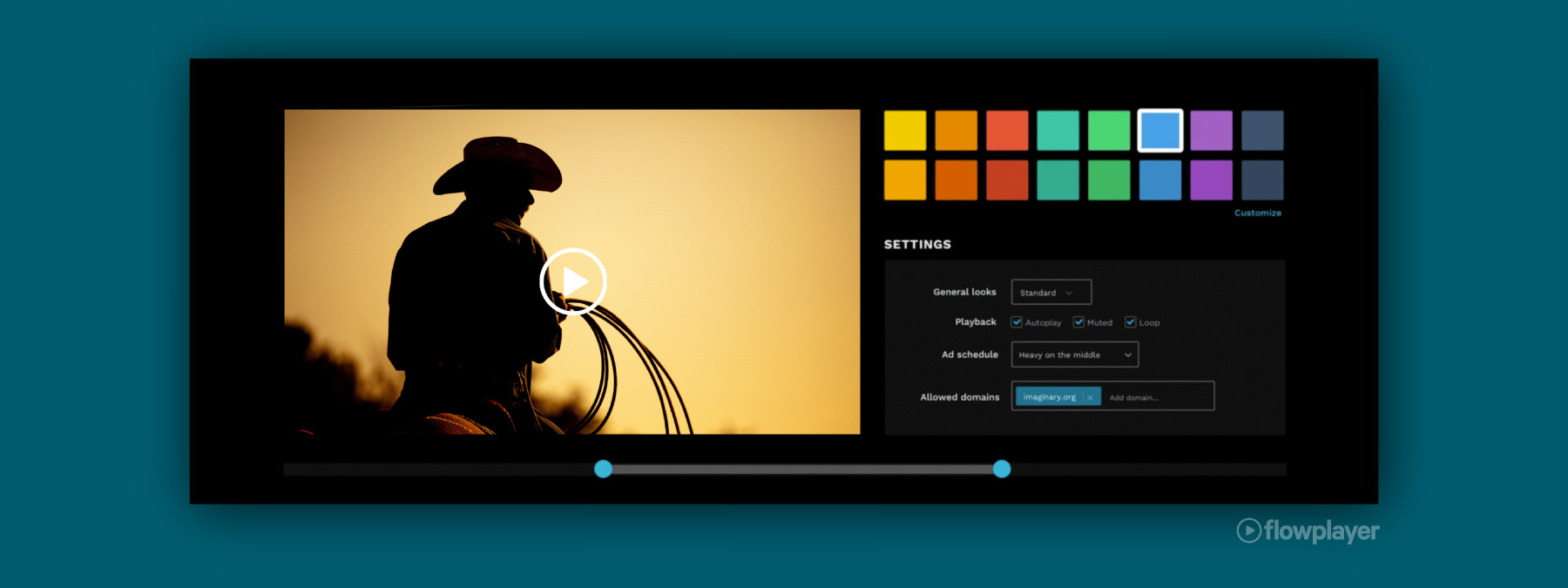
We've previously discussed some of the reasons not to use open-source video players for your enterprise video management. Customization is an important component of any video player, and unfortunately, these platforms leave a lot to be desired in terms of custom options.
You want your video player to look and feel like your brand, while still letting the video itself be the star of the show. The two most common methods for maximizing both performance and customization are 1) building a player from scratch, or 2) leveraging a custom video platform. What are the upsides and downsides of each?
Option 1: Build your own player from scratch
If you're a developer (or have developers at your organization who have the necessary bandwidth), building your own custom web video player might look like an attractive option at first. After all, building a player from scratch gives you absolute control over the look and feel of your player. You can customize how it works, its features, and other branding decisions.
But there are a lot of downsides to building your own player entirely from scratch:
-
Time – Building your custom player from scratch will likely require many hours of development time and countless iterations to meet your expectations. If you want it to be seamlessly compatible, getting good results will take even longer.
-
Performance – Players built from scratch are often bulky, unreliable, and riddled with bugs that affect UX. They also tend to have slower load times.
-
Flexibility – Plug-in architecture is necessary for the ever-changing browser. With a built-from-scratch player, you don't get access to skins and plugins like you would with a third-party platform.
-
Accessibility – To reach the largest possible audience, you need to make sure your videos are accessible to all. Adding accessibility features like closed captions is much more complicated with a built-from-scratch player.
-
Analytics – If you're building a player from scratch, you'll need to create your own API or pay for an analytics program to track your video performance.
-
Maintenance – Every new browser update is another opportunity for your video player to stop working. New updates come out all the time, and without vigilant monitoring and updates, your video could be down for days.
-
Monetization – Similarly, if you wish to monetize your video content, you'll need to code your player to work with a variety of ad servers. Once the player is live, you'll have to keep track of browser or IMA updates that tend to hinder ad performance.
-
Expertise – In order to get the results you want, you'll need a developer who knows the nuances of how to create a custom video player. That's not always easy to find (and can be pricey).
Building the software interface is only half the battle. A made-from-scratch custom web video player won't automatically update to new browser configurations when they're launched. Plus, standardization between browsers may also present a challenge; it's very possible that you'll have to build custom versions for each browser, and then upload, render, and format your video for each.
In other words, building and maintaining a custom player requires a lot of time, money, and sustained effort from your organization, and it comes with plenty of opportunities for things to go wrong.
Option 2: Leveraging a custom video platform to build your player
Video players like Flowplayer are made to be customized without all the hassle of developing a solution from scratch.
You can choose from a variety of function and style presets to fit your site's branding and UX. Better yet, you can make custom changes to the functionality or presentation with light coding from developers. In short, it offers an approach that is much less resource intensive than building a tool from the ground up.
Custom video platforms also allow you to do considerably less work in the long run, because maintenance is built in. When a new browser update comes out, you won't have to worry about whether your player will still work correctly — your videos will remain properly configured and rendered for the new iteration.
Choosing the right custom video platform or player solution
Of course, not every video platform is created equal. You want a platform that enables performance and aesthetic customizations, high-value analytics sourcing, and options for monetization.

A platform like Flowplayer offers users the benefits of a scratch-built custom video player without the hassle. It's endlessly customizable, easy to use, and comes with built-in analytics and advertising capabilities (including ad support for VAST, VPAID, VMAP etc in pre-roll, mid-roll and post-roll formats with header bidding support), making it a great choice for enterprise organizations.
With Flowplayer, you can host video on your site using an easy-to-code platform that won't require you to create your own APIs or pay for additional platforms.
Flowplayer can even make securing your content for copyright protection easy, so no one else profits from your hard work.
Conclusion
Let's review:
-
The Good – A purpose-built enterprise video solution with tons of capabilities and out-of-the-box features.
-
The Bad – Building a player solution from scratch with bulky technology that requires a lot of maintenance.
-
The Ugly – Building a player solution from scratch with no experience or bandwidth allocation, leading to poor user experience and lost opportunities.
Building a video player from scratch can be time consuming and, in most situations, more trouble than it's worth — especially because you can get a ton of customization options from a pre-built player with far less work.
Leveraging a custom video platform can save time, effort, and money for your organization while still giving you access to the customization you need.
See what sets Flowplayer apart from the rest.