

Flowplayer launches VOD to LIVE feature called Simulive: Here's How to Live Stream with Pre-Recorded Assets

Right now, businesses are pulling off a feat that seems like magic: live streaming quality video content to customers at all hours of the day and night!
Is it witchcraft? Or wizardry?
No… it’s Simulive! (VOD to LIVE!)
Here at Flowplayer, we recently shared several of the exciting benefits of Simulive (or “simulated live” video) for businesses. This innovative video streaming option bridges the gap between time-consuming live presentations and low-engagement pre-recorded videos published online.
And now, we’re pleased to announce that Simulive has arrived on Flowplayer, making the world’s best online video platform even better for businesses looking to engage their audience through video.
Why Simulated Live Video?
The idea behind Simulive is to live stream pre-recorded video as though it were happening in real time. This innovative feature is available in just a few online video platforms (OVPs) – and Flowplayer is one of them! (And it has never been easier or more versatile before.)
Simulive captures the magic of a live event, but allows you to record ahead of time, which helps you do a few things:
- Record your best version of a presentation or performance, which alleviates the stress of having to do well under pressure.
- Prevent any technical hiccups or difficulties.
- Reuse a winning video as many times as you want.
When Should I Use Simulive?
The next question you may be wondering is, when would you need to use Simulive?
Well, there are countless use cases for it in virtually any industry. One situation might be a rock band putting on a live virtual concert for fans, or a salesperson giving a pitch to a small number of prospects. We’ve also seen esports tournaments, keynote speeches, live shows, sporting events – the list goes on and on!
At a deeper level, the “when” of simulated live video is simply “right now.” It allows you to tap into one of the most powerful elements in marketing: urgency.
If you share exclusive content on a live stream – even if it’s pre-recorded – then you’re going to see more attention and engagement than with a traditional video on demand that people can access at their convenience.
Simulive in Action
As one quick example of Simulive in action, say you want to put on a webinar. You’ve practiced it and honed it until you can practically give the whole spiel in your sleep.
As a result, like a practicing comedian who’s finally ready to film their Netflix special, you’ve polished your presentation to the point where you can capture it once for use in future live streams.
After filming this version of the speech, you now have a video that you can stream literally anytime. This pre-recorded webinar is a powerful way to leverage and scale the value of your content assets!
Quick Benefits of Simulive on Flowplayer
Are you curious how this translates into results? Here are just a few of the benefits that you can expect from Simulive on Flowplayer:
- Increase viewer engagement
- Improve overall video quality
- Maximize your video ROI
- Enable more live interaction with your audience
- Scale your content efforts and make more money
Simulive is a ground-breaking feature that opens up all kinds of incredible opportunities for our valued enterprise customers here on Flowplayer.
Ready to see how it works in action? Let’s take it for a quick test drive!
How to Use Simulive on Flowplayer
In this section, we’ll briefly walk you through how you can set up and use Simulive for your live streams on Flowplayer.
NOTE: You will need videos with audio.
All it takes is 3 quick steps to stream a Simulive video in Flowplayer:
1) Choose the New Simulive Live Streaming Option
When you click to Live > Livestreams in Flowplayer, you’ll see four options. Just navigate down to “Simulated live” to set up a Simulive livestream.
As you can see, the Simulated Live option will allow you to broadcast VoDs (videos on demand) as a livestream in real time.
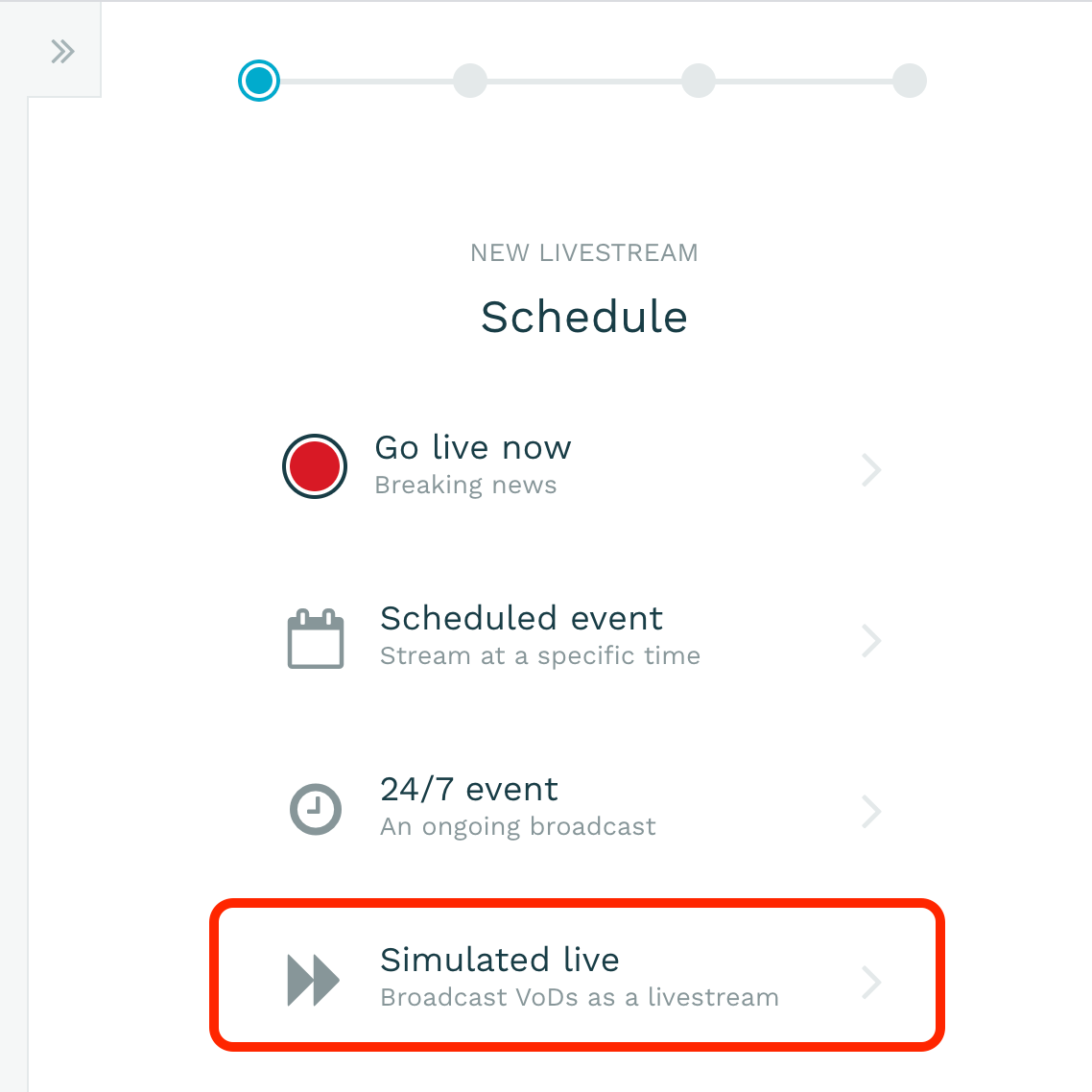
2) Enter Info About Your Simulive Livestream
Once you select “Simulated live,” you’ll be prompted to enter a few details about the stream, including a title, description, any relevant tags, and a category.
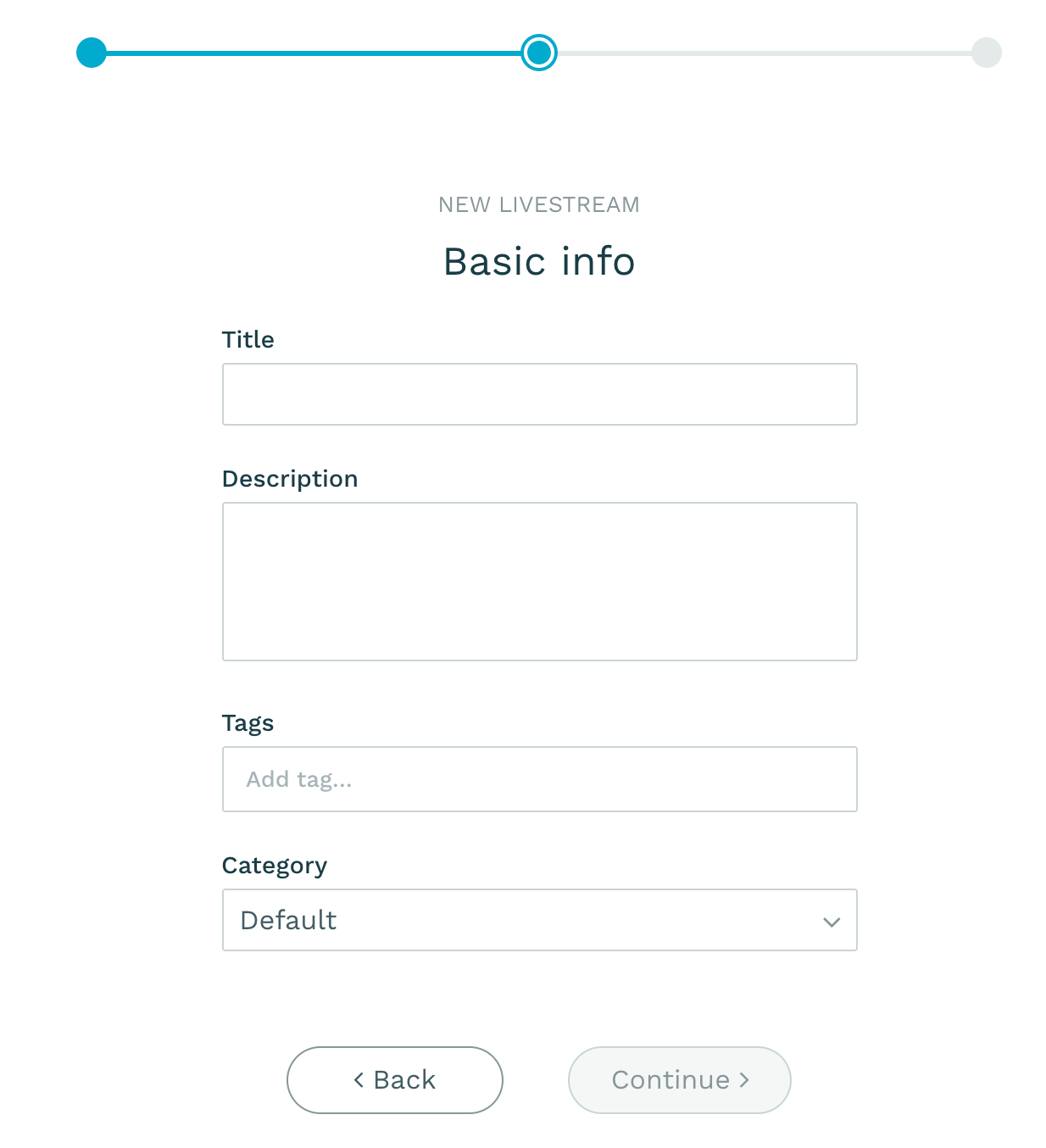
3) Create Your New Simulive Livestream
Now, you can add the VoDs you’ll be streaming and set a time for the stream to start.
One of the coolest things about Flowplayer’s implementation of “simulated live” streams is the use of segments, or video clips that you can easily move around by clicking and dragging.
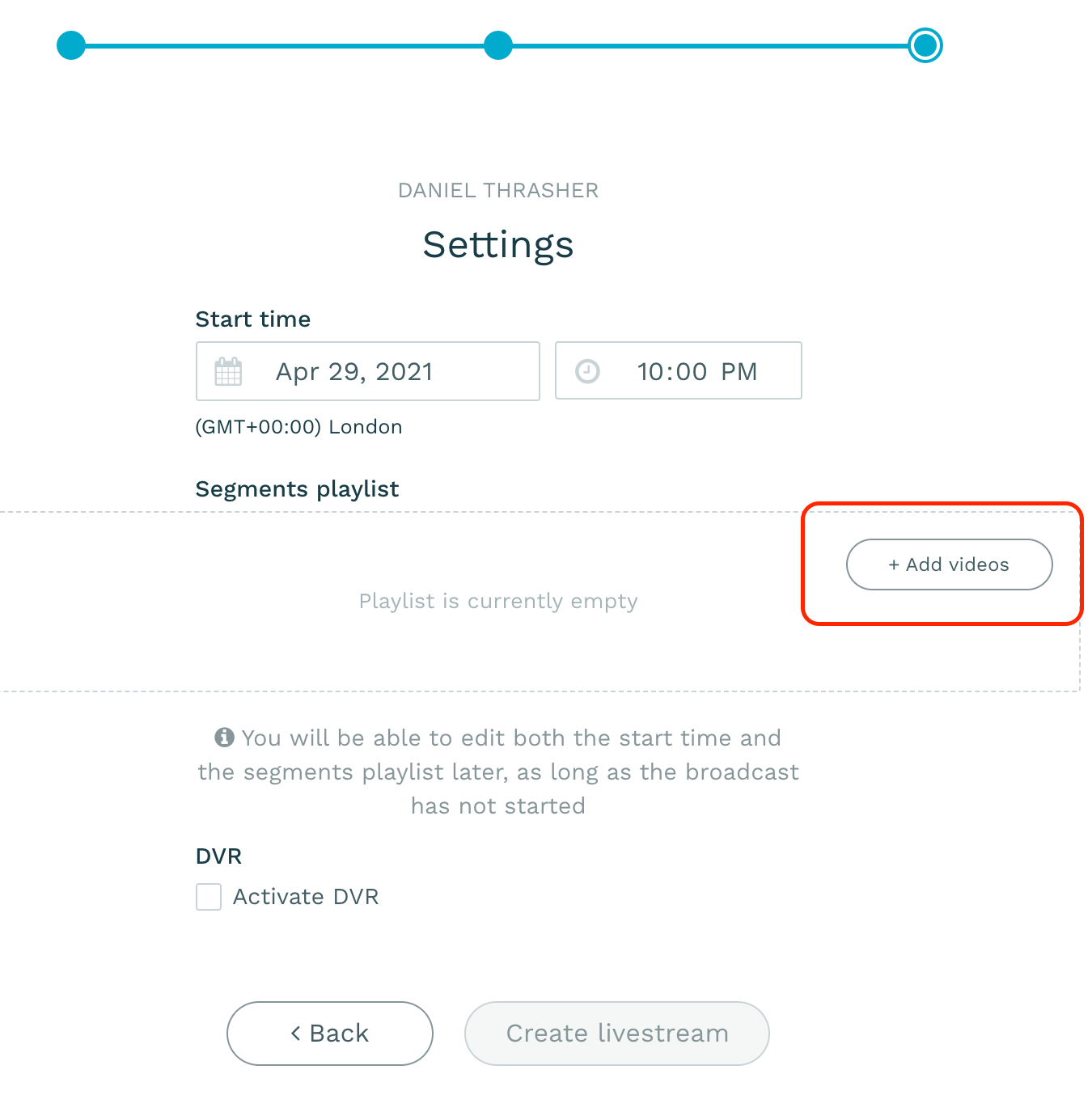
To set up your stream, all you have to do is drag over the videos you want to share in order. It’s also easy to reorder them just by dragging them around. This is an intuitive and versatile way to build out a Simulive stream!
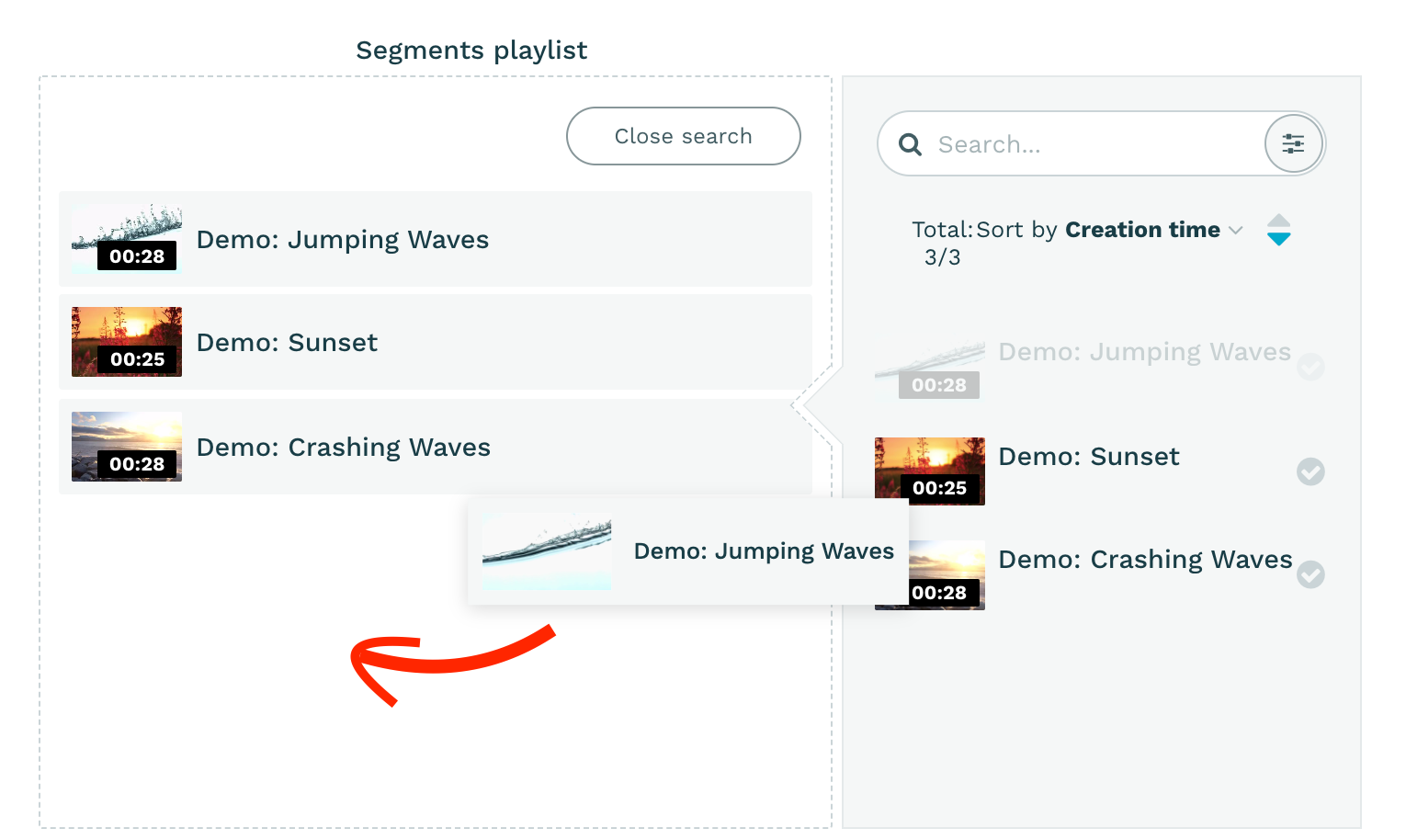
Oh, and did you know you can even drag over more than one instance of the same video clip? This is perfect for elements like video bumpers, interstitials, direct deal ads/sponsors or B-roll clips!
Best of all, you can go through this same exact process repeatedly to create as many different Simulive streams as you need – all with different titles and video segments – and then schedule them to go out whenever you like.
Shows, Pre-Recorded Webinars, and More!
Overall, the new Simulive functionality is a major win for broadcasters and enterprises looking to gain the benefits of live streaming without the massive investment of time and effort that’s often required.
We’re excited that Simulive is now live and ready to use for all of our Enterprise customers. We hope you can see the potential for this massive new feature to revolutionize the way you engage with your customers over video!
So, ask yourself: What could your business accomplish with the power of Simulive?
If you have any questions about the benefits of Simulive or how this new feature works in Flowplayer, please don’t hesitate to ask. Discover Simulive for yourself – get in touch with us today to get started!