

Adaptive Bitrate Streaming (ABR): The Ultimate Guide to ABR Video Optimization in 2021
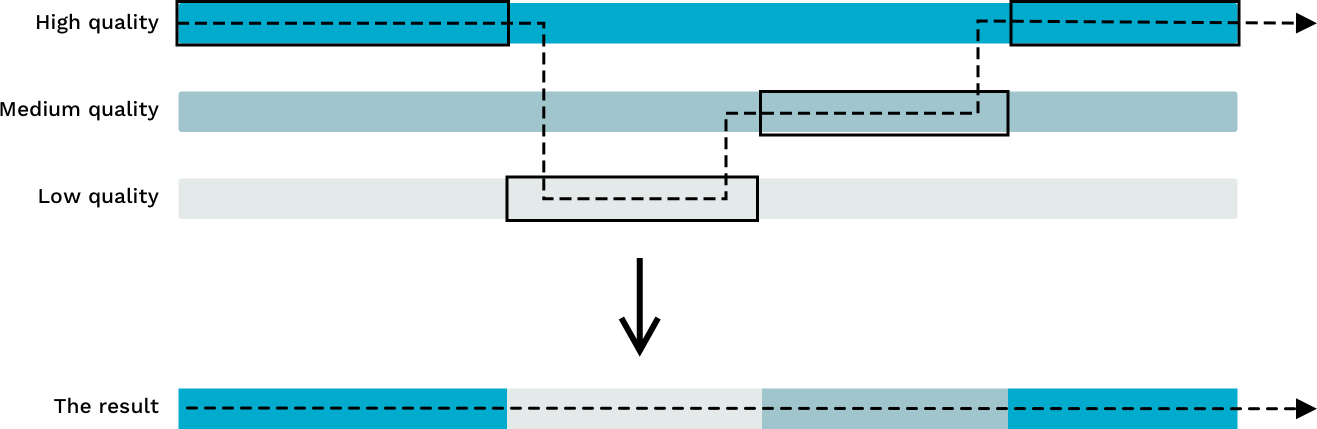
Publishers and broadcasters are reaching more customers than ever through OTT video content. In fact, most of the biggest players in social media today are known for video – that’s just how important video has become as a content format!
Of course, one of the reasons video is a driving force in today’s content landscape is because technology allows people to watch and stream all over the world with completely different devices, networks, and operating systems. That special bit of technology is called adaptive bitrate streaming.
In this post, we’ll dive into adaptive bitrate (ABR) as a technology, why it matters, and how to make sure you’re optimizing it for your own business – all without overdoing it on the technical jargon!
What is Adaptive Bitrate Streaming?
As you may know, a bitrate simply refers to how much data is processed per second during video.
We can define adaptive bitrate streaming a few different ways:
To the video nerd or professional, Adaptive Bitrate Streaming is a technology designed for dynamically changing the compression level of a video to optimize efficiency over HTTP networks at different connection speeds. For everyone else, ABR basically can be thought of as “quality switching” – a way to match video quality to the amount of bandwidth available for a user.
Essentially, ABR allows you to stream the highest possible video quality at all times without sacrificing playback speed or smoothness for your viewers.
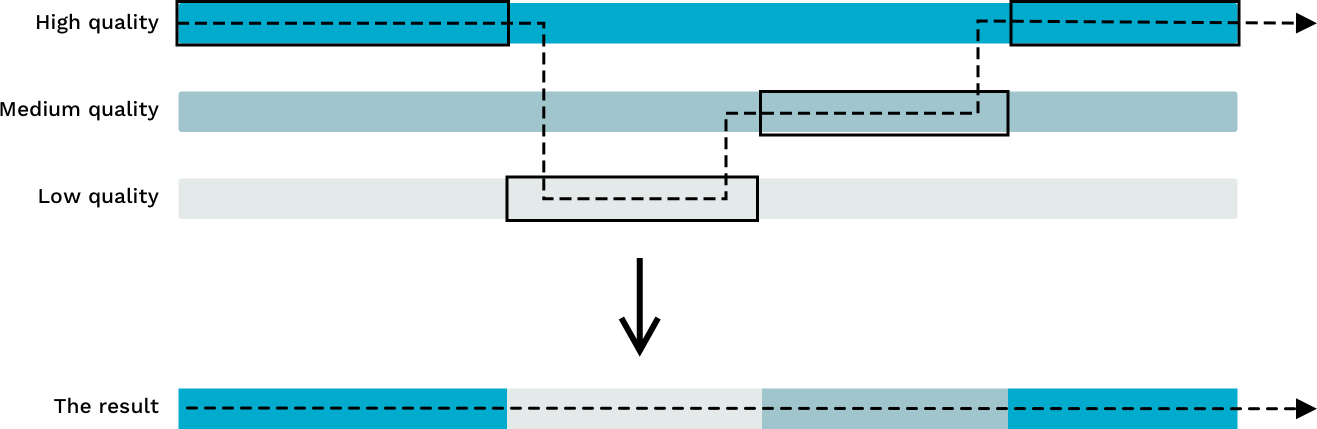
An Example of ABR in Action
To understand the wonder that is adaptive bitrate streaming, consider an example: You’re driving a car on the road, but no matter what else is happening around you – from hazards up ahead to stormy weather – there’s only one speed your car can go: 60 mph.
Being stuck at one speed is what it would be like without ABR – and it’s what an older streaming technology called “progressive video streaming” offered. Back then, you could only serve a single video file that had to adapt to all different use cases at once.
Needless to say, just one video file is problematic because your audience isn’t a monolith – different users have different devices and connections. Progressive video just isn’t able to adapt to a slow internet connection in the same way, which often results in buffering and stuttering playback. (Not to mention that some devices have different resolutions and aspect ratios.)
In fact, even the same user could have a different connection speed from minute to minute, depending on whether little Jimmy decided to hop on Fortnite in the other room. Isn’t it better to have a vehicle that can change speeds on the fly, depending on environmental conditions?
Current segment
Press play to see the details
Flowplayer uses adaptive bitrate streaming (ABR) to dynamically adjust video quality based on a user's available bandwidth, device performance, and network conditions.
The quality is switched seamlessly so that the viewer shouldn't see any hiccups or delays on the video stream. Here's an illustration of the functionality:
A Look Back at the History of Streaming
To understand the rise of ABR, it’s important to understand what came before. Back in the late 90s, a humble technology called Real-Time Messaging Protocol (RTMP) made streaming possible.
These streams had to be encoded at a lower bitrate than the bandwidth of the users accessing them, which meant lower video quality across the board (for evidence of the quality back then, go watch a YouTube video from 2005 – if you dare!).
After RTMP fell by the wayside as a streaming technology (it’s still used as an ingest protocol), the technology of streaming video shifted to progressive video via HTTP. This involved simply downloading the video while a viewer is watching it. If you have a good internet connection, progressive video works well – but if you don’t, you may not be able to watch it at all.
Fortunately, we’ve all come a long way since then – today, adaptive bitrate streaming has revolutionized how video content is transmitted and consumed. And for businesses specifically, this technology allows you to distribute your content in different bitrates to minimize buffering and maximize video quality, no matter the connection!
How Does Adaptive Bitrate Streaming Work?
So, now that we’ve looked at what ABR actually is, let’s take a look at how it works. Adaptive bitrate streaming requires just a few simple steps:
- It segments video content into small fragments of varying bitrates and resolutions, all arranged onto a so-called “ABR encoding ladder.”
- It gauges the estimated available bandwidth for a user during video playback.
- It switches video quality dynamically depending on the content being delivered and how much bandwidth a user has at any given moment (as well as network conditions and device performance).
Below is an example of a traditional encoding ladder from Netflix, one of the pioneers in streaming technology:
Notice that as the resolution increases, the amount of data being transmitted increases as well, leading to higher quality video and corresponding file sizes.
You can set a range of bitrates for these content fragments as “profiles,” and the ABR system within any advanced player will dynamically check the buffer on an end user’s playout device to see if it’s full. With this approach, you never run into the problem of a video size overwhelming your user’s available bandwidth.
Keep in mind that ABR works with different HTTP streaming protocols, from Apple’s HTTP Live streaming to MPEG-DASH. (At Flowplayer, we support ABR with both of these popular HTTP technologies.)
NOTE: When it comes to adaptive bitrate streaming, quality assurance can be difficult, because the central problem that ABR has to deal with is accommodating a huge range of different network environments – how can you test all of those?
Well, if you work with a quality online video provider (OVP) like Flowplayer, it’s not your job to worry about that. As long as your users are having a good experience, you can hand off all technical aspects of implementing streaming video for your users – including ABR.
Why Flowplayer Offers Adaptive Bitrate Streaming
Flowplayer is committed to offering the highest quality viewing experience for your audience. We currently include adaptive bitrate streaming in all Flowplayer plans, and here’s why:
- Seamless video switching. Quality matters. If your viewers have a robust connection, your business should be able to put its best foot forward with stunning content quality.
- Optimal user experience. Nobody wants to wait for a video to load slowly, buffer or watch a lower quality video than necessary. ABR enables the best of both worlds.
- Lower bandwidth demands on both ends. With ABR, the size of video only increases based on available bandwidth, which means lower bandwidth requirements for both you and your viewers.
Best of all, you can offer the optimal user experience for every single individual user, whenever and wherever they access your videos!
How to Optimize for Adaptive Bitrate Streaming
As we mentioned before, many of our clients here at Flowplayer prefer to hand off all the technical aspects of video to us, and that’s great!
But we do want to point out that you have the flexibility to customize the adaptive bitrate streaming settings for your content with a custom encoding profile, if that’s something you’re interested in.
For most users, you can use the cost efficient and high-performance ladder that comes available as standard right in Flowplayer!
ABR - Frequently Asked Questions
What is a good video bitrate for streaming?
As you’ve probably guessed by now, there is no single right answer to the ideal bitrate. In fact, that’s exactly why adaptive bitrate streaming is so helpful – because the same bitrate may be too high for one viewer, too low for another, and just right for a third. Check out our [“Best Bitrate for Streaming” guide]() to learn more. https://flowplayer.com/blog/how-to-choose-best-streaming-bitrate
What is a bitrate ladder?
We touched on this earlier, but the idea behind a bitrate ladder is that your streaming server can offer different segments with varying levels of quality and resolution, as well as file size. In effect, as the bitrate increases, the video player is going up the ladder to offer better quality – or shifting down the ladder to offer lower quality when necessary.
Does a higher bitrate mean better quality video?
Usually, yes. A higher bitrate represents more data per second transmitted from your server to the end user – and more bandwidth allows for a higher resolution and better image quality.
Get Started With Adaptive Bitrate Streaming
In this post, we looked at what adaptive bitrate streaming is and why it’s so useful. It’s an incredible opportunity to be able to offer the best viewing experience to anyone who watches your videos – and in the competitive worlds of business and entertainment, user experience can mean the difference between an active subscriber and a former customer.
So, are you ready to get started with adaptive bitrate streaming for your business video content?
The good news is, you don’t have to worry about setup or implementation for this innovative technology. All you have to do is pick a Flowplayer plan to enjoy the full benefits of ABR streaming for your on-demand videos and live streams!
If you want to learn more about how ABR enables quality videos without sacrificing playback, contact us here. Or to see all of the features in our Enterprise plan, please visit our Plans and Pricing page!